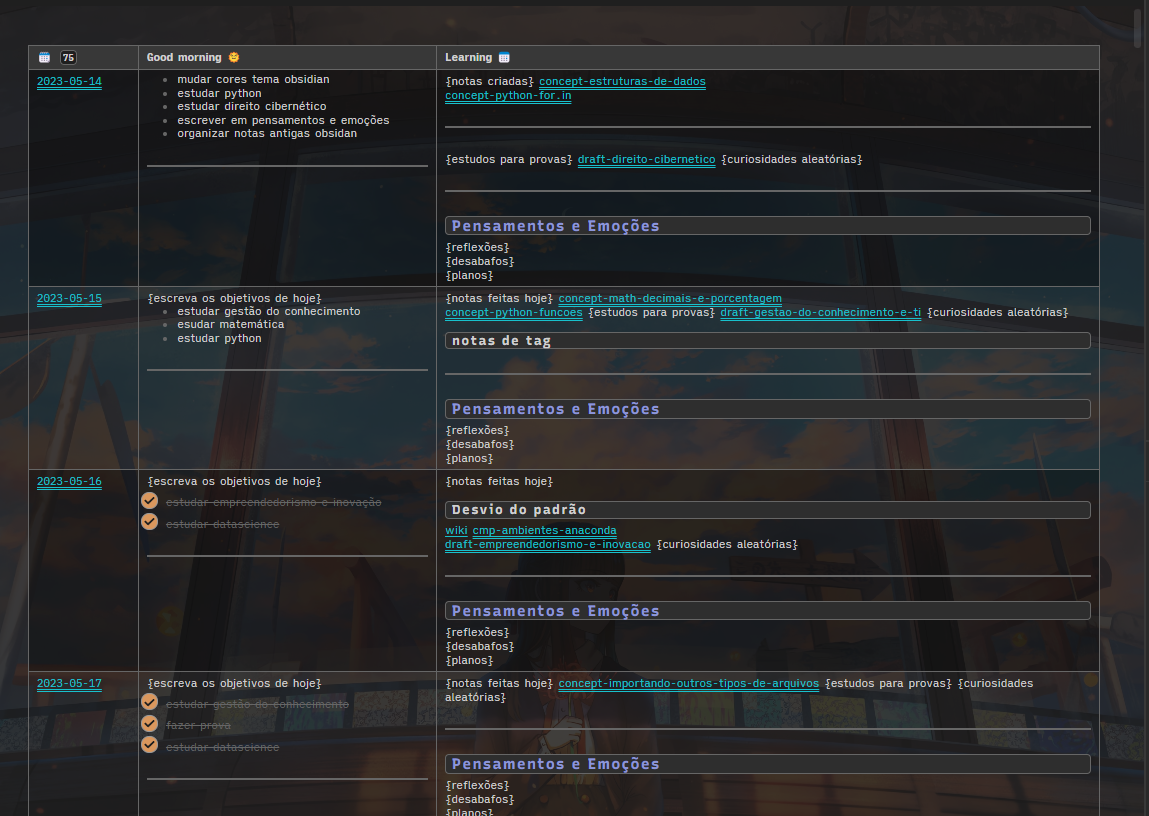Obsidian Dataview Snippet #1 Headers Review
Primeiro de diversos snippets que vou jogar por aqui,
Função
Formata uma tabela com os primeiros headers nas duas notas diárias em intervalos específicos, pode ser muito útil para usar no periodic-notes1 permitindo uma forma fácil de revisar um mês ou mais das notas em uma única nota, segue um print abaixo.
Como usar
- instale a ative o plugin - https://github.com/blacksmithgu/obsidian-dataview
- Nas configurações do plugin ative
Enable JavaScript queries - Crie um template ou salve o snippet abaixo,
- –ou simplesmente cole fsdsss
- Defina na primeira variável o caminho das suas notas diárias.
- Então o intervalo de datas que deseja buscar.
- Por fim troque o
jsno rótulo do bloco pordataviewjs.- É isso.
SNIPPET
1
2
3
4
5
6
7
8
9
10
11
12
13
14
15
16
17
18
19
20
21
22
23
24
25
26
27
28
29
30
31
32
33
34
35
36
37
38
39
40
41
42
43
44
45
46
47
48
49
50
51
52
53
54
// ⚙️ Configurações
const folderPath = "CAMINHO-DA-SUA-PASTA"; // Exemplo : "CALENDAR/DAILY"
const dateRange = {
start: new Date("2025-02-01"),
end: new Date("2025-04-01")
};
const maxHeaders = 3;
// Filtra páginas por pasta e data
let tableRows = [];
let headerNames = [];
const pages = dv.pages()
.where(p => p.file.path.startsWith(folderPath))
.where(p => {
const d = new Date(p.file.name);
return d >= dateRange.start && d <= dateRange.end;
})
.sort(p => p.file.name, 'asc');
for (const page of pages) {
const lines = (await dv.io.load(page.file.path)).split('\n');
const headers = [], sections = {}, headerRegex = /^# (.+)/;
let current = null;
for (const l of lines) {
const m = l.match(headerRegex);
if (m && headers.length < maxHeaders) {
current = m[1].trim();
headers.push(current);
sections[current] = [];
} else if (current && headers.includes(current)) {
sections[current].push(l.trim());
}
}
// Armazena os nomes reais dos headers da primeira nota com headers suficientes
if (headerNames.length === 0 && headers.length > 0) {
headerNames = [...headers];
}
const row = [page.file.link, ...headerNames.map(h => sections[h]?.join('\n') || "")];
tableRows.push(row);
}
// Títulos reais das colunas
const columnTitles = ["🗓️", ...headerNames.map(h => `${h}`)];
dv.table(columnTitles, tableRows);
Possíveis erros
- Caso use outro padrão nos nomes das notas diárias tal como
DD-MM-YYYYterá que trocar pelo snippet abaixo.
1
2
3
4
5
6
7
8
9
10
11
12
13
14
15
16
17
18
19
20
21
22
23
24
25
26
27
28
29
30
31
32
33
34
35
36
37
38
39
40
41
42
43
44
45
46
47
48
49
50
51
52
53
// ⚙️ Configurações
const folderPath = "CAMINHO-DA-SUA-PASTA"; // Exemplo: "CALENDAR/DAILY"
const dateRange = {
start: new Date("2025-03-01"),
end: new Date("2025-04-01")
};
const maxHeaders = 3;
let tableRows = [];
let headerNames = [];
// Função para converter "DD-MM-YYYY" para Date
function parseBrazilianDate(dateStr) {
const [day, month, year] = dateStr.split("-").map(Number);
return new Date(year, month - 1, day);
}
// Carrega e filtra as páginas
const pages = dv.pages()
.where(p => p.file.path.startsWith(folderPath))
.where(p => {
const fileDate = parseBrazilianDate(p.file.name.split(" ")[0]);
return fileDate >= dateRange.start && fileDate <= dateRange.end;
})
.sort(p => parseBrazilianDate(p.file.name.split(" ")[0]), 'asc');
for (const page of pages) {
const lines = (await dv.io.load(page.file.path)).split('\n');
const headers = [], sections = {}, headerRegex = /^# (.+)/;
let current = null;
for (const l of lines) {
const m = l.match(headerRegex);
if (m && headers.length < maxHeaders) {
current = m[1].trim();
headers.push(current);
sections[current] = [];
} else if (current && headers.includes(current)) {
sections[current].push(l.trim());
}
}
if (headerNames.length === 0 && headers.length > 0) {
headerNames = [...headers];
}
const row = [page.file.link, ...headerNames.map(h => sections[h]?.join('\n') || "")];
tableRows.push(row);
}
const columnTitles = ["🗓️", ...headerNames.map(h => `${h}`)];
dv.table(columnTitles, tableRows);
Esta postagem está licenciada sob CC BY 4.0 pelo autor.